4.4 (525 reviews)
$440
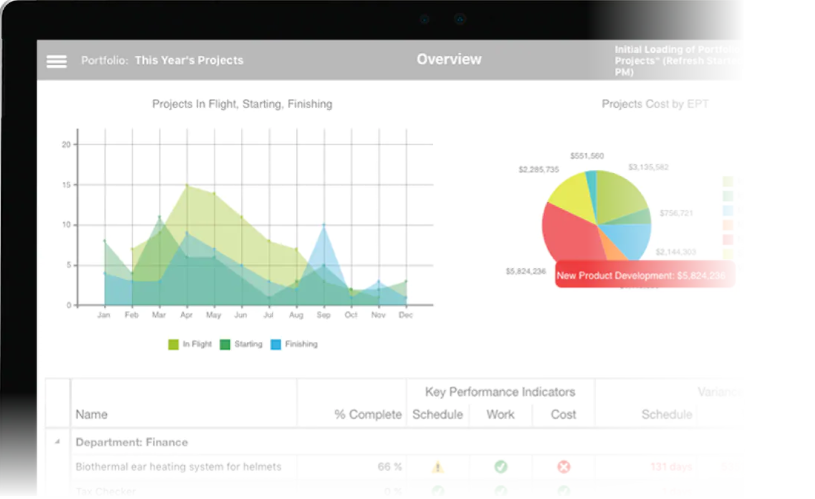
Manage multiple projects
with shared resources.
Microsoft Project is specially provides the tools to effectively manage and control single or multiple projects. In the Advanced Microsoft Project course, you will learn:
how to link multiple projects
share resources across multiple projects
automate various tasks using macros
Course Overview
Audience:
This course is designed for people who are existing users of Microsoft Project who wish to use the more advanced features to work more efficiently.
Prerequisites:
Participants must have completed the Microsoft Project Essentials level course or have equivalent knowledge and experience working Microsoft Project. Participants must be able to create a new project schedule and work with tasks and resources.
Course Content
Organising Project Data
- Sorting Data in a View
- Sorting Resources and Tasks
- Performing a Custom Sort
- Sorting Tasks in Outline Structure
Group Project Data
- Grouping Data in a View
- Group Resources
- Group Tasks
- Custom Groups
- Work Breakdown Structure Codes
- Working with Custom Data
- Custom Fields
- Calculated Field
- Calculating Group and Summary Values
Publishing Project Information
- Snapshots
- Project Web Page
- Custom Project Web Page
Integrating with Microsoft Office
- Copying Data from Project
- Importing and Exporting data from Microsoft Project
- Copying information between Excel and Project
- Importing a Project list into Excel
- Working with Excel Import/Export Template
- Importing Microsoft Outlook Tasks into Microsoft Project
- Building a Resource list with Microsoft Outlook
Working with Multiple Projects
- Working with workspaces
- Splitting a project into multiple files
- Inserting a sub project
- Creating a consolidated project file
- Working with links on sub projects
- Calculating multiple critical paths
- Working with resources on multiple projects
- Creating a resource pool
- Working with resource allocation across multiple projects
- Adjusting resources for multiple projects
External Tasks
- Linking Tasks between different Projects
- Modifying external relationships
- Updating Cross-Project links
- Removing Cross-Project links
Advanced Task Durations
- Understanding Advanced Duration calculations
- Setting Calculation weightings
- Entering Duration Values
- Calculating Duration Values
- Analysing Advanced Duration Values
Analysing Project Data
- Working with Earned Value Analysis
- Setting a Status Date
- Viewing Earned Value Data
- Exporting Earned Value Analysis to Excel
- Working with Multiple Baselines
The Network Diagram
- Working with the Network Diagram
- Analysing Relationships with the Network Diagram
Delivery Options
|
Classroom sessions are delivered at a nominated location (Private courses only). Inclusions: |
Full Day Sessions: Half Day Sessions: |
|
|
Live online sessions are instructor-led in a virtual environment, providing hands-on instruction and practical activities for participants. Participants can see the instructor screen and interact with the instructor and other participants. Instructor can assist participants on their screen if necessary. Participants can join a session from any location using the Course Invitation. There is no need for software just a computer with an internet connection and a browser. Public sessions are conducted through Live Online. Inclusions: |
Full Day Sessions: Half Day Sessions Times: |
Available Project Advanced courses
| Event | Event Date | Location | Individual Price | Register |
|---|---|---|---|---|
| Project Advanced Jun 30 | 30-06-2025 | Live Online | $440.00 |
Brochure
